 |
 KBASIC'S
FEATURES KBASIC'S
FEATURES
|
 |
 |
 |
 |
|
 Full
featured Full
featured
Object oriented
Modern BASIC language
Full featured IDE
Complete documentation
|
 |
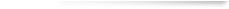 |
|
 DESCRIPTION DESCRIPTION
|
 |
 |
 |
 |

|
It comes with truly Java-like object
orientation and backward support for VB6 and QBasic, as it is 100% syntax
compatible, but it is not a VB6 clone! KBasic combines the expressive power of
Object-Oriented languages like C++ with the familiarity and ease of use of VB6.
It allows developers with an installed base of VB6 applications to start
developing for a mixed Windows, Mac OS X and Linux environment without having
to face a steep learning curve: KBasic uses the familiar visual design paradigm
and has a full implementation of the BASIC language.
|
KBasic is made up of the following programs:
- a development environment with visual form designer
- a menubar/toolbar designer
- a compiler
- an interpreter
- an archiver
- a graphical user interface component.
It is possible to develop GUI applications with well known BASIC syntax in a
modern fashion. It comes with truly Java-like object orientation and backward
support for VB6 and QBasic, as it is 100% syntax compatible. KBasic combines
the expressive power of Object-Oriented languages like C++ with the familiarity
and ease of use of VB6. It allows developers with an installed base of VB6
applications to start developing for a mixed Windows, Mac OS X and Linux
environment without having to face a steep learning curve: KBasic uses the
familiar visual design paradigm and has a full implementation of the BASIC
language.
Your opportunities
Include KBasic: If you are a publisher of a Linux operating system,
please contact us at info@kbasic.com. We are interested in shipping KBasic
Personal Edition or Professional Edition in your Linux distribution. You can
include KBasic Personal Edition in your Linux product for free.
Sell KBasic! If you are a seller of Windows or Linux Software, please
contact us at info@kbasic.com. We are interested in having KBasic Professional
Edition in your Windows or Linux Software Shop. You can get KBasic Professional
for a lower price.
Translate for KBasic! If you are a native speaker of a language, which
is not yet translated, you can translate “The KBasic Book” and will get the
right to sell your translation of “The KBasic Book” together with KBasic
Personal Edition for any price in any country; please contact us at
info@kbasic.com.
Language Specification
Keywords
$Dynamic #Else $End #ExternalSource #If #Region $Static Absolute Abstract
AddressOf Alias Ansi As Assembly Auto Base ByRef ByVal Call CallByName Case
Catch CBCD CEXT CFIX Chain Choose Class Class_Initialize Class_Terminate COM
Command Common Compare Const Constructor CQUD CreateObject Data Database
Decimal Declare Def Default DefBool DefByte DefCur DefDate DefDbl DefInt DefLng
DefObj DefSng DefStr DefVar Delegate Destructor Dim DirectCast Do Each Else
ElseIf Empty End EndIf Enum Environ Environ$ Erase ErDev ERL ERR Event Exit
Explicit Extends Finally FN For Friend Function Global GoSub GoTo Handles If
IIf Implements Imports In Inherits Interface Is Iterate KBasic Key LBound Let
Lib Like LoadResString Loop LSet Me Mid Module MustInherit MustOverride MyBase
MyClass NameSpace New Next Nothing NotInheritable NotOverridable Null Off On
Option Optional Overloads Overriddable Overrides ParamArray Parent Pen Play
Preserve Private Property Protected Public VeryOldBasic RaiseEvent Range Read
ReadOnly ReDim Rem /* /** ' Repeat Restore Resume Return RSet Run Select Set
Shadows Shared Short Signal SizeOf Slot Static Step Stop STRIG Structure Sub
Swap Switch SynClock System Text Then Throw Throws Timer To TROFF TRON Try Type
TypeDef UBound UniCode Until VARPTR VARPTR$ VARSEG OldBasic Wait Wend While
With WithEvents WriteOnly
Builtin functions
__Class__ __Line__ __Module__ __Scope__ __Sub__ Abs Access Acs AddHanlder
AppActiviate Append Array Asc Asn Atn Beep Bin Bin$ Binary BLOAD BSAVE CBool
CByte CChar CCur CDate CDbl CDec ChDir ChDrive Chr Chr$ CInt Circle Clear CLng
Close CLS CObj Color Command$ Cos CShort CSng CsrLin CType CurDir CurDir$ CVar
CVD CVDMBF CVERR CVI CVL CVS CVSMBF Date Date$ DateAdd DateDiff DatePart
DateSerial DateValue Day DDB Deg DeleteSetting Dir Dir$ DoEvents DOF Draw EOF
ErDev$ Error Error$ Exp Fact Field FileAttr FileCopy FileDateTime FileLen Files
Filter Fix Format Format$ FormatCurrency FormatDateTime FormatNumber
FormatPercent Frac FRE Free FreeFile FV Get GetAllSettings GetAttr
GetAutoServersettings GetObject GetSetting GetType Hex Hex$ Hour Hypot
IMEStatus Inkey Inkey$ Inp Input InputBox InStr InStRev Int IOCtl IOCtl$ IPMT
IRR IsArray IsBoolean IsByte IsCharacter IsCollection IsCString IsCurrency
IsDate IsDouble IsEmpty IsError IsInt16 IsInt32 IsInt64 IsInteger IsMissing
IsNull IsNumeric IsObject IsShort IsSingle IsUInt16 IsUInt32 IsUInt64 Join Kill
LCase LCase$ Left Left$ Len Line LN Load LoadPicture LoadResData LoadResPicture
Loc Locate Lock LOF Log Logb LPos LPrint LTrim LTrim$ Max Mid$ Min Minute MIRR
MKD$ MkDir MKDMBF$ MKI$ MKL$ MKS MKS_ MKSMBF$ Month MonthName MsgBox MTIMER
Name Now NPER NPV Nz Oct Oct$ Open Out Output Paint Palette Partition PCopy
Peek PMAP PMT Point Poke Pos PPMT Preset Print PSet Put PV QBCOLOR Rad Raise
RaiseSignal RaiseEvent Random Randomize Rate RemoveHandler Replace Reset RGB
Right Right$ RmDir RND Round RTrim RTrim$ SavePicture SaveSetting Screen Sec
Second Seek Seg SendKeys SetAttr Sgn Shell Sin Sleep Sln Sound Space Space$ Spc
Split Sqr Stick Str Str$ StrComp StrConv String String$ StrReverse SYD Tab Tan
Time Time$ TimeSerial TimeValue Trim Trim$ TypeName TypeOf UCase UCase$ UnLoad
UnLock Using Val VarType View Weekday WeekdayName Width Window Write Year
Operators
<< Shl >> Shr Inc ++ Dec -- += -= /= *= |= &= BitAnd BitOr
BitXor BitNot + - * / Mod = <> >= <= > < And AndAlso Or
OrElse Not ^ & Xor \ Eqv Imp
Datatypes
Boolean Byte Character Collection CString Currency Date Double Int16 Int32
Int64 Integer Long Object Short Single String UInt16 UInt32 UInt64 Variant
It's about 5 MB source codes (C++)
130,000 program lines 100 classes 2,500 methods in 280 files
Implementation files
application.cpp bytearray.cpp cpp_parser.cpp cpp_scanner.cpp cpp_token.cpp
interpreter.cpp interpreter_builtin_binding.cpp
interpreter_builtin_function.cpp interpreter_builtin_sub.cpp
interpreter_control.cpp interpreter_expression.cpp interpreter_ext.cpp
interpreter_interface.cpp interpreter_kbasic_binding.cpp
interpreter_kde_binding.cpp interpreter_main.cpp interpreter_parameter.cpp
kbasic.cpp kbasic.math.cpp kbasic_math.cpp kbasic_string.cpp main.cpp
memory_class.cpp memory_const.cpp memory_enum.cpp memory_gc.cpp
memory_interface.cpp memory_label.cpp memory_module.cpp memory_property.cpp
memory_stringliteral.cpp memory_structure.cpp memory_sub.cpp memory_type.cpp
memory_variable.cpp misc.cpp parser.cpp parser_builtin_function.cpp
parser_builtin_sub.cpp parser_control.cpp parser_expression.cpp parser_ext.cpp
parser_interface.cpp parser_kbasic.cpp parser_main.cpp pcode.cpp scanner.cpp
stack.cpp todo.cpp token.cpp typedef.cpp utility.cpp _application.cpp
_assistant.cpp _checkbox.cpp _class.cpp _clipboard.cpp _collection.cpp
_color.cpp _colordialog.cpp _combobox.cpp _commandbutton.cpp _control.cpp
_cursor.cpp _debug.cpp _desktop.cpp _event.cpp _expressioneditor.cpp _file.cpp
_filedialog.cpp _font.cpp _fontdialog.cpp _form.cpp _frame.cpp _help.cpp
_iconview.cpp _image.cpp _kbasic.cpp _key.cpp _label.cpp _listbox.cpp
_listview.cpp _mainwindow.cpp _mainwindow_events.cpp _math.cpp _menu.cpp
_menubar.cpp _module.cpp _mouse.cpp _mousecursor.cpp _object.cpp _option.cpp
_optionbutton.cpp _optionwindow.cpp _os.cpp _printdialog.cpp _printer.cpp
_progressbar.cpp _projectwindow.cpp _propertyform.cpp _propertywindow.cpp
_regexp.cpp _scrollbar.cpp _scrollview.cpp _signal.cpp _sourcecodeeditor.cpp
_statusbar.cpp _textarea.cpp _toolbar.cpp _toolbox.cpp _toolboxform.cpp
_toolboxwindow.cpp _welcome.cpp _workspace.cpp
Header files
application.h bytearray.h console.h const.h cpp_parser.h cpp_scanner.h
cpp_token.h interpreter.h interpreter_builtin_function.h
interpreter_kbasic_binding.h interpreter_kde_binding.h interpreter_parameter.h
kbasic.h kbasic.math.h kbasic_math.h kbasic_string.h memory_class.h
memory_const.h memory_enum.h memory_gc.h memory_interface.h memory_label.h
memory_module.h memory_property.h memory_stringliteral.h memory_structure.h
memory_sub.h memory_type.h memory_variable.h misc.h parser.h
parser_builtin_sub.h parser_kbasic.h parser_kbasic_binding.h
parser_kde_binding.h parser_qapplication.h parser_qwidget.h pcode.h
pcode_kbasic_binding.h pcode_kde_binding.h resource.h scanner.h stack.h todo.h
token.h typedef.h utility.h _application.h _assistant.h _checkbox.h _class.h
_clipboard.h _collection.h _color.h _colordialog.h _combobox.h _commandbutton.h
_control.h _cursor.h _debug.h _desktop.h _event.h _expressioneditor.h _file.h
_filedialog.h _font.h _fontdialog.h _form.h _frame.h _help.h _iconview.h
_image.h _kbasic.h _key.h _label.h _lbal.h _listbox.h _listview.h _mainwindow.h
_math.h _menu.h _menubar.h _module.h _mouse.h _mousecursor.h _object.h
_option.h _optionbutton.h _optionwindow.h _os.h _printdialog.h _printer.h
_progressbar.h _projectwindow.h _propertyform.h _propertywindow.h _regexp.h
_scrollbar.h _scrollview.h _signal.h _sourcecodeeditor.h _statusbar.h
_textarea.h _toolbar.h _toolbox.h _toolboxform.h _toolboxwindow.h _welcome.h
_workspace.h
|
 |
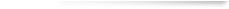 |
|
 Feature Overview
On the following pages you will get know KBasic. Though I cannot describe
everything in detail like in a programming book, I will describe some of
KBasic's nature and features at an expert level. Nevertheless if you know C++,
VB6 or similar BASICs or Java you will not have difficulties to get along with
KBasic. It shares many concepts of those programming languages.
The KBasic Book: this book contains detailed information about KBasic. You can
find it in KBasic Software Atelier in the menu 'Help'. It is included as pdf
file and html file. So if you are interested in a line-by-line coverage please
refer to The KBasic Book.
-
OOP RAD features deliver high productivity
-
Much cheaper than other BASIC's / the Personal Edition is free
-
"backward" support for VB6 and “forward” support for inheritance
and other OOP features
-
do it on multiple platforms
|
|
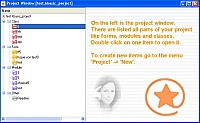
Pic1: Project Window
|
|
|
|
|
-
Porting existing VB6 projects is easy, because KBasic is 100%
syntax compatible
-
Familiar development process, environment
-
Same syntax as VB6
-
Easy to learn: built-in Tips and language reference
|
|
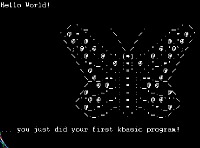
Pic2: Screen
|
|
|
|
-
Low price
-
Be more productive with OOP RAD features
-
Built-in memory management via reference counting
-
True cross-platform deployment
|
|
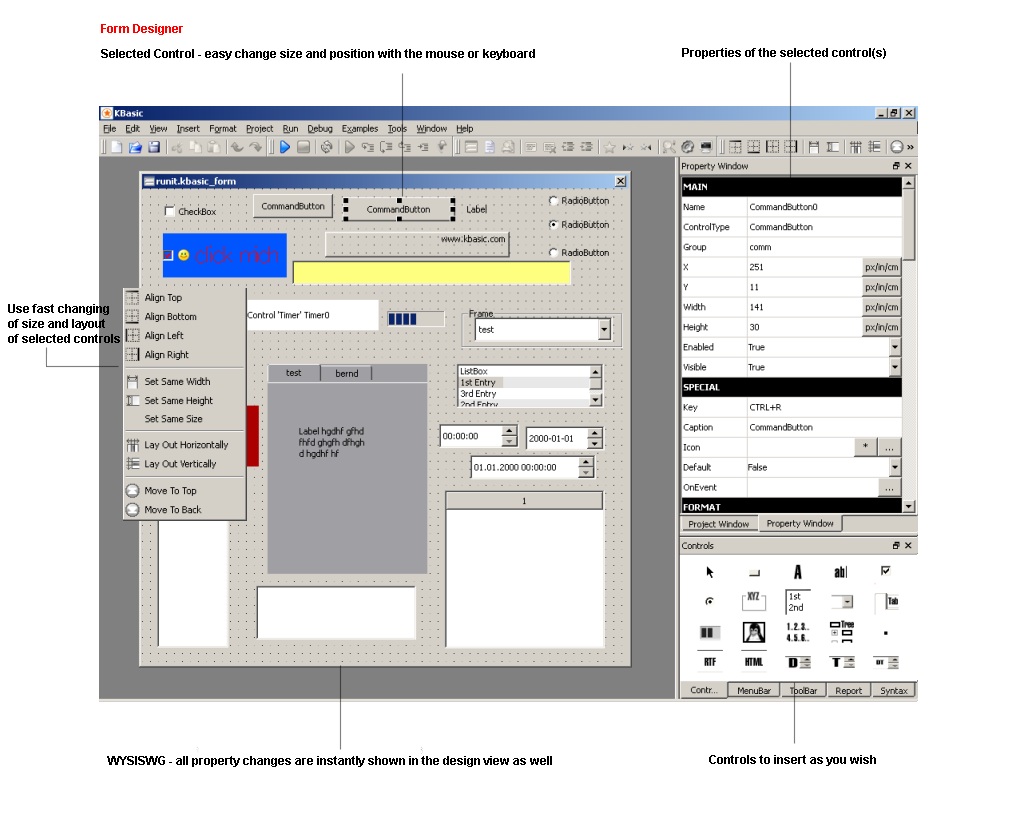
Pic3: Form Designer with Properties and Toolbox
|
|
|
|
-
Familiar language features: OOP, single inheritance, exceptions,
etc.
-
Drag & drop GUI development
-
Rich UI widgets set
|
|
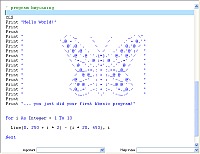
Pic4: Source Code Editor with syntax highlighting
|
|
|
|
|
|
|
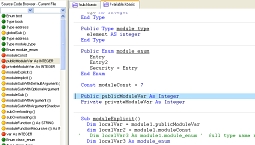
Pic5: Source Code Browser: Lists Functions and Subs and other elements of your
programs (Professional version only)
|
|
|
|
|
|
|
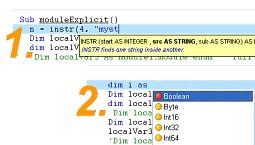
Pic6: Auto-Completion (Professional version only)
|
|
|
|
|
|
|
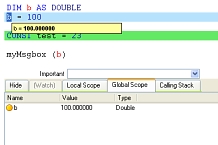
Pic7: Debug Mode (Professional version only)
|
|
|
|
|
|
|
-
A Lots of Documentation!
KBasic comes with extensive documentation, with hypertext cross-references
throughout, so you can easily click your way to whatever interests you. The
part of the documentation that you will probably use the most is the KBasic
Language Reference. Each link provides a different way of navigating
the KBasic Language Reference; try them all to see which work best for you. You
might also like to try The KBasic Book: this book contains detailed
information about KBasic, and it provides a full text search facility. There
are also a growing number of KBasic books.
|
|

Pic9: The KBasic Book
|
|
|
|
-
Thousands of examples!
KBasic ships with lots of small and some medium-sized example programs that
teach you how to implement various tasks with KBasic. Most of them will show
how to use a certain class or module, others aim at programming techniques and
KBasic basics, and some of them simply want to show you what is possible.
Note that most of the examples assume that you have some experience with KBasic
and Object-Oriented programming and therefore are not commented extensively. If
you are interested in a line-by-line coverage please refer to the
Learning Coding for Beginners and The
KBasic Book.
|
|
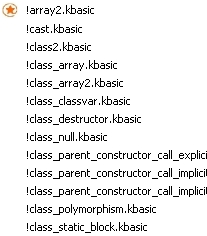
Pic10: Example list
|
|
|
|
|
|
|
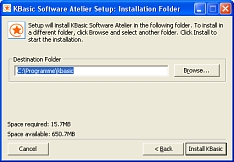
Pic11: Easy Installation of KBasic Software Atelier
|
|
|
|

Feature Detail
|
KBasic
|
|
|
 is
object oriented with objects and classes, single inheritance and polymorphism
and private, public, protected scope of objects' elements is
object oriented with objects and classes, single inheritance and polymorphism
and private, public, protected scope of objects' elements
|

PicA: Objects and Classes

PicB: Polymorphism
|
|
|
|
|
|
|
-
optional parameter
-
paramarray
-
named arguments [mySub(param1 := 23, param2 := 100)]
-
on error goto
-
label and goto
-
variable naming (with shortcuts like name$ or n%)
-
property handling
-
primitive variables also arrays and user
defined types can be passed to functions by reference
|

PicC: On Error GoTo
|
|
|
|
|
|
|
|
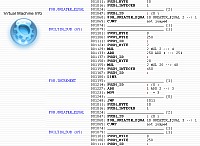
PicE: Virutal Machine Info
|
|
|
|

|
KBasic is not only one programming language
but also three
Through one of the following command you can switch KBasic into one mode.
If you want to use KBasic newest features use
OPTION KBASIC
If you want to use old VB6 code use
OPTION OLDBASIC
For very old BASIC code like QBasic you should use:
OPTION VERYOLDBASIC
It is possible to use all three modes in one of your program, e.g.
one module uses one mode and the other module of your program use another mode.
Just place one of these lines in top of your module. Default is
OPTION KBASIC
Of course like other programming languages, KBasic comes with
commands for control flow, conversion/casts, error handling, events and library
functions like for gui, input or output, maths and so on. See the language
reference for more. But besides this you should be familiar with the following
main parts:
If you start working on your first KBasic program keep in mind that is very
similar to VB6. You have modules or classes and forms, which work together.
Events in your forms are triggered by the user and you can react to them within
your program inside its subs. That's it.
Annotations:
|
|
|
|
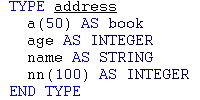
|
|
|
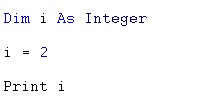
|
 Variable Scope Variable Scope
|
|
-
global
-
module
-
class
-
local
|
|
|
|
|
 Array Array
|
|
|
|
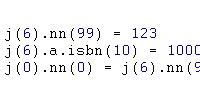
|
|
 Sub / Method Sub / Method
|
|
-
default arguments
-
arguments by reference or by value depending on primitive
type are possible
-
function overloading possible
-
recursive calls are possible
-
non-primitive local variables (objects) will not be
automatically destroyed if there is a reference to it
|
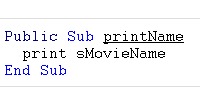
|
|
|
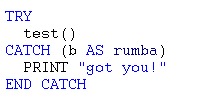
|
|
 Function / Method Function / Method
|
|
-
default arguments
-
arguments by reference or by value depending on primitive
type are possible
-
function overloading possible
-
recursive calls are possible
-
(user defined types and arrays can be returned as well (in
the future))
-
non-primitive local variables (objects) will not be
automatically destroyed if there is a reference to it
-
exception handling
|
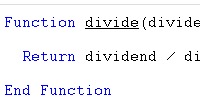
|
|
 Scope Scope
|
|
-
global
-
module
-
class static
-
class instance
-
local
 module
module
 class static
class static
 class instance
class instance
|
|
|
 Class Class
|
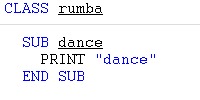
|
|
|
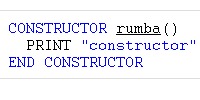
|
|
|
|
|
|
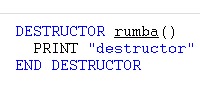
|
|
|
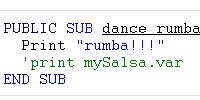
|
|
|
|
|
|
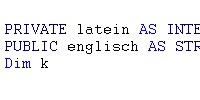
|
|
|
|
|
|
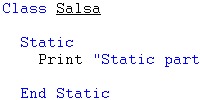
|
|
|
|
|
|
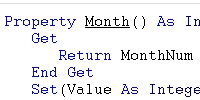
|
-
variables (private, protected,
public)
-
constants (private, protected,
public)
-
types / enum can be private or
public
-
all methods are 'virtual'
(speaken in C++ terminology), which means that the child method is called by
parent class instead the original parent method which was overwritten by the
child class
|
|
|
|
|
 Module Module
|
|
-
subs or functions
-
variables (private, public)
-
constants (private, public)
-
types / enum can be private or public
|
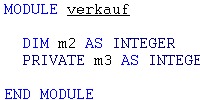
|
|
 Global Global
|
|
-
subs or functions
-
variables
-
constants
-
types / enum
|
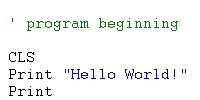
|
|
 |




